Finzy's AI-Driven LinkedIn Comment Campaign – Fully Automated 🚀
Finzy now empowers you to create AI-driven comment campaigns for LinkedIn posts! By using Groq-powered intelligence, you can engage with content meaningfully and instantly. Whether you're building visibility or nurturing connections, this feature makes it seamless.
How to Set Up a Comment Campaign (Step-by-Step) 🎯
- Log in to your Finzy dashboard.
- Click on “Create Campaign”. Choose the type as LinkedIn AI Comment.
- Set a Name for Your Campaign. This helps you organize and track your campaigns.
- Select Your Preferred Working Hours. Finzy uses this to schedule comments at optimal engagement times.
- Choose AI Commenting Options:
- 🎯 Intent – Show appreciation, Ask a question, Add an opinion, Share experience, etc.
- 🎭 Tone – Professional, Friendly, Witty, Curious, Supportive, etc.
- 💬 Formality Level – Formal or Informal
- 🧠 Personality – Minimalist, Inspirational, Analytical, Contrarian, Storyteller, etc.
- 🌐 Language – English, Spanish, etc.
- 📏 Length – Concise, Balanced, or Detailed
- Configure Advanced Options:
- 📍 Tag Author – Mention the post creator directly (optional)
- 😄 Use Emoji – Add expressiveness to your comments
- Allow Finzy to Analyze Your Profile (optional but recommended for better personalization).
- Paste the LinkedIn Post URL you want to engage with.
- Click the “Save” Button to create your campaign draft.
- Click “Start Campaign” to go live and let Finzy begin posting AI-generated comments at optimal times.
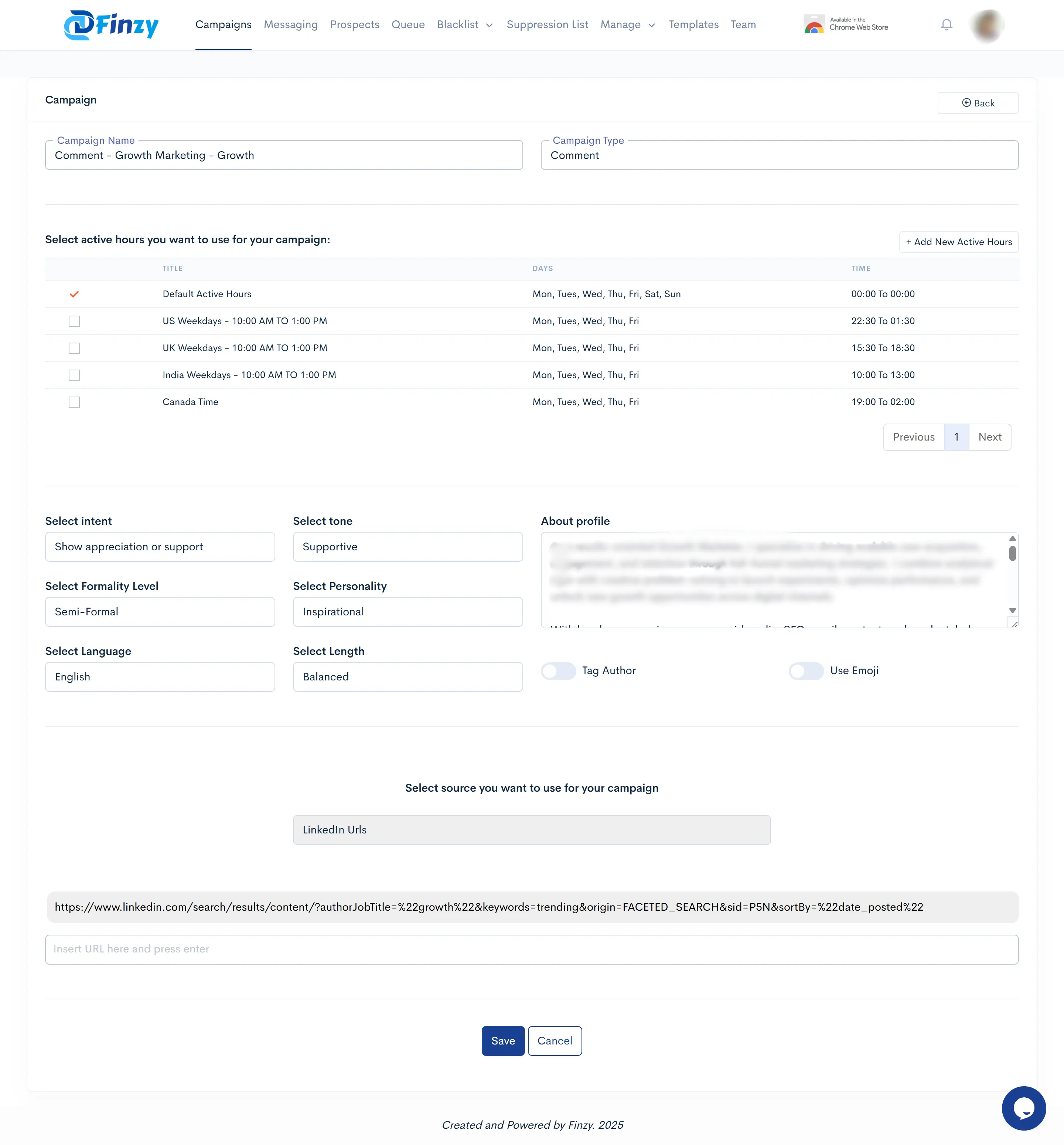
💡 Pro Tip
Use the scheduling option if you want your comment to be posted at an optimal time based on LinkedIn engagement data.
Why Use AI for LinkedIn Comments? 🤖
- ✅ Boosts engagement on thought-leader content
- ✅ Positions your brand as active and insightful
- ✅ Saves time while maintaining relevance
- ✅ Consistent interaction, even at scale
Ready to launch your LinkedIn AI comment campaign? Book a demo to explore more Finzy features!
