How to Optimize Your LinkedIn Profile Using ChatGPT: A 3-Step Guide
Introduction
LinkedIn is an essential platform for professional networking, career advancement, and building a strong personal brand. Optimizing your LinkedIn profile can help you stand out to recruiters, potential clients, and other professionals. In this guide, we'll show you how to use ChatGPT to optimize your profile with just three simple steps.
Step 1: Download Your LinkedIn Profile as a PDF
Before you can get started with optimization, you’ll need to download your LinkedIn profile as a PDF. Here's how:
- Go to Your Profile: Click on the Me icon at the top of your LinkedIn homepage, then select View Profile.
- Save as PDF: Click on More (the three dots next to your profile picture) and select Save to PDF.
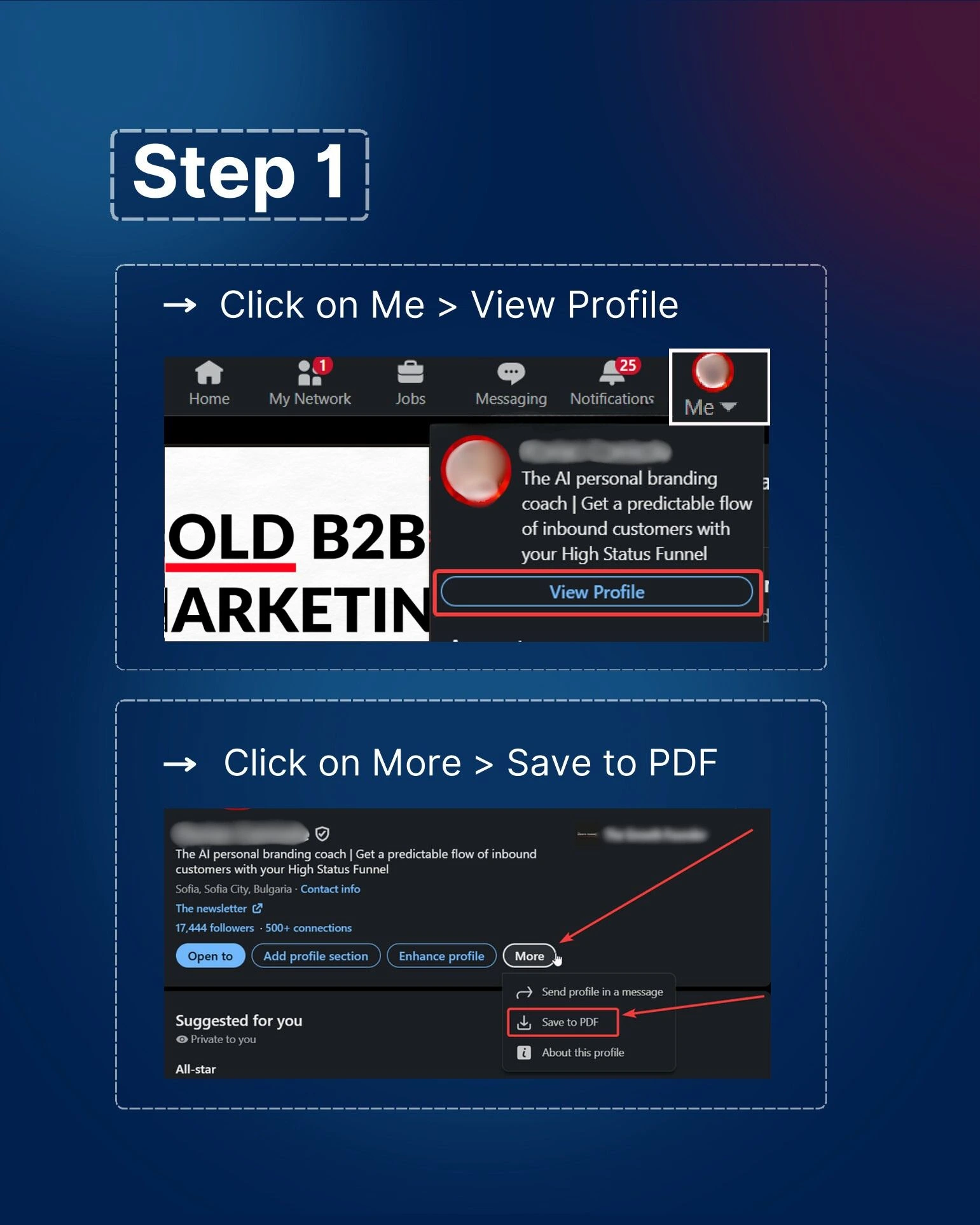
Step 2: Upload Your Profile to ChatGPT
Now that you have your profile in PDF format, the next step is to upload it to ChatGPT-4o for analysis:
- Upload the PDF: Open ChatGPT-4o and click the Plus (+) icon to upload your file.
- Use This Prompt: Once your file is uploaded, use the following prompt: "I want to optimize my LinkedIn profile to attract more [insert your goal here—e.g., recruiters, clients, or networking opportunities]. Use the PDF containing my profile information to help me improve it. Give me any suggestions you can think of, and help me correct any inconsistencies."
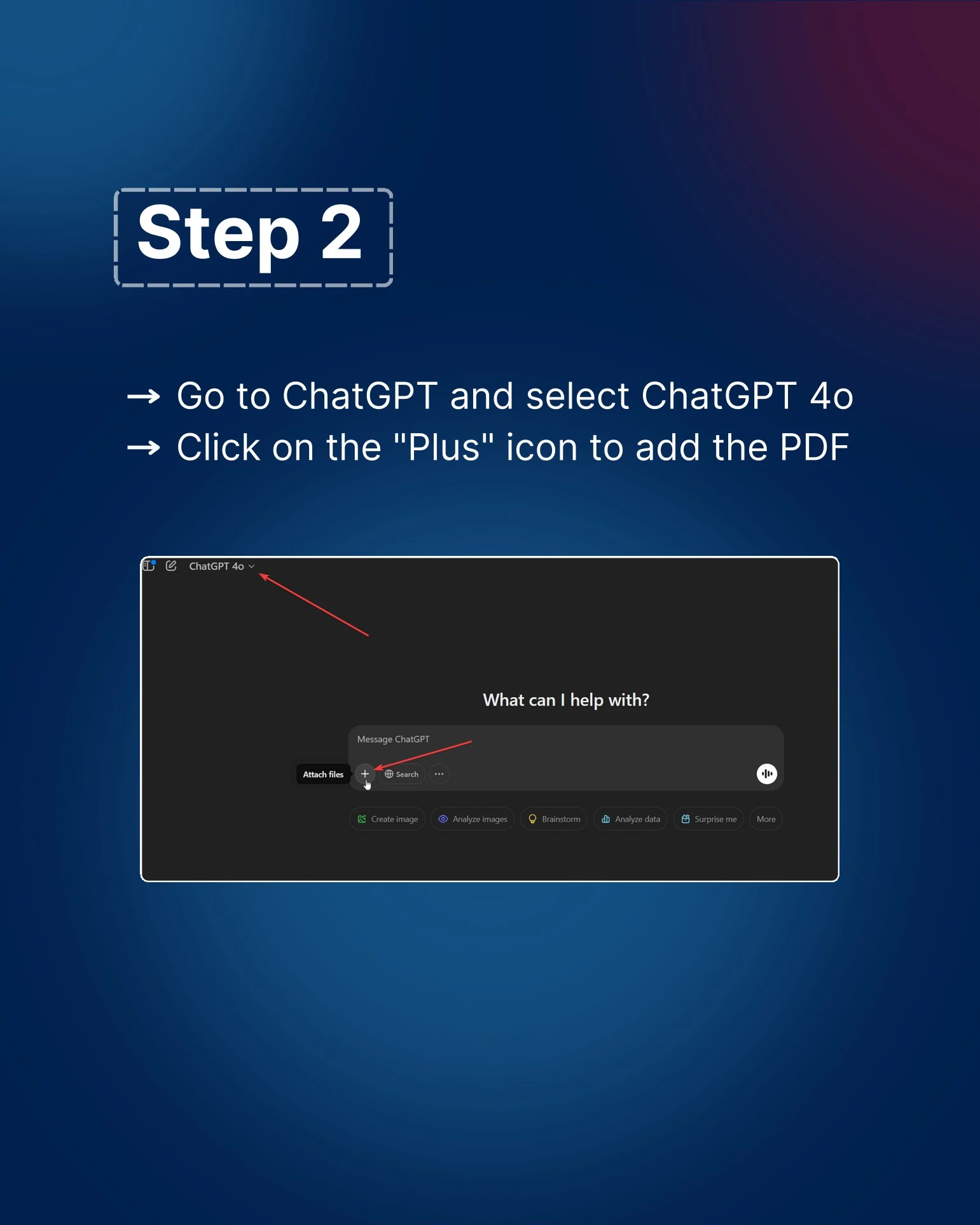
![“I want to optimize my LinkedIn profile to attract more [insert your goal here—e.g., recruiters, clients, or networking opportunities]. Use the PDF containing my profile information to help me improve it. Give me any suggestions you can think of, and help me correct any inconsistencies.” Use this prompt: You now have an analysis of the strengths and weaknesses of your LinkedIn profile. You’ll also have some interesting suggestions.](https://finzy.io/theme/blog/linkedin-profile-prompt.webp)
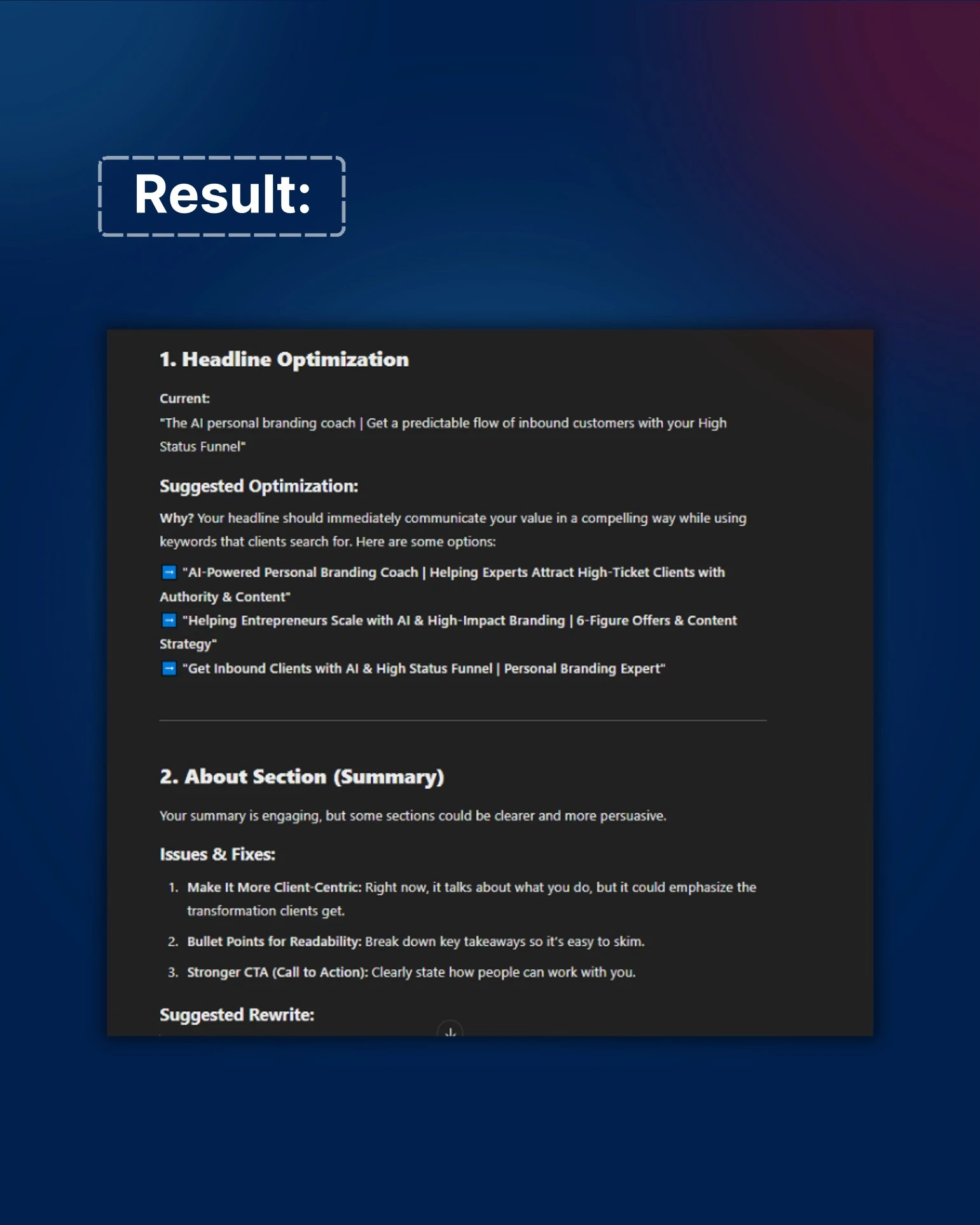
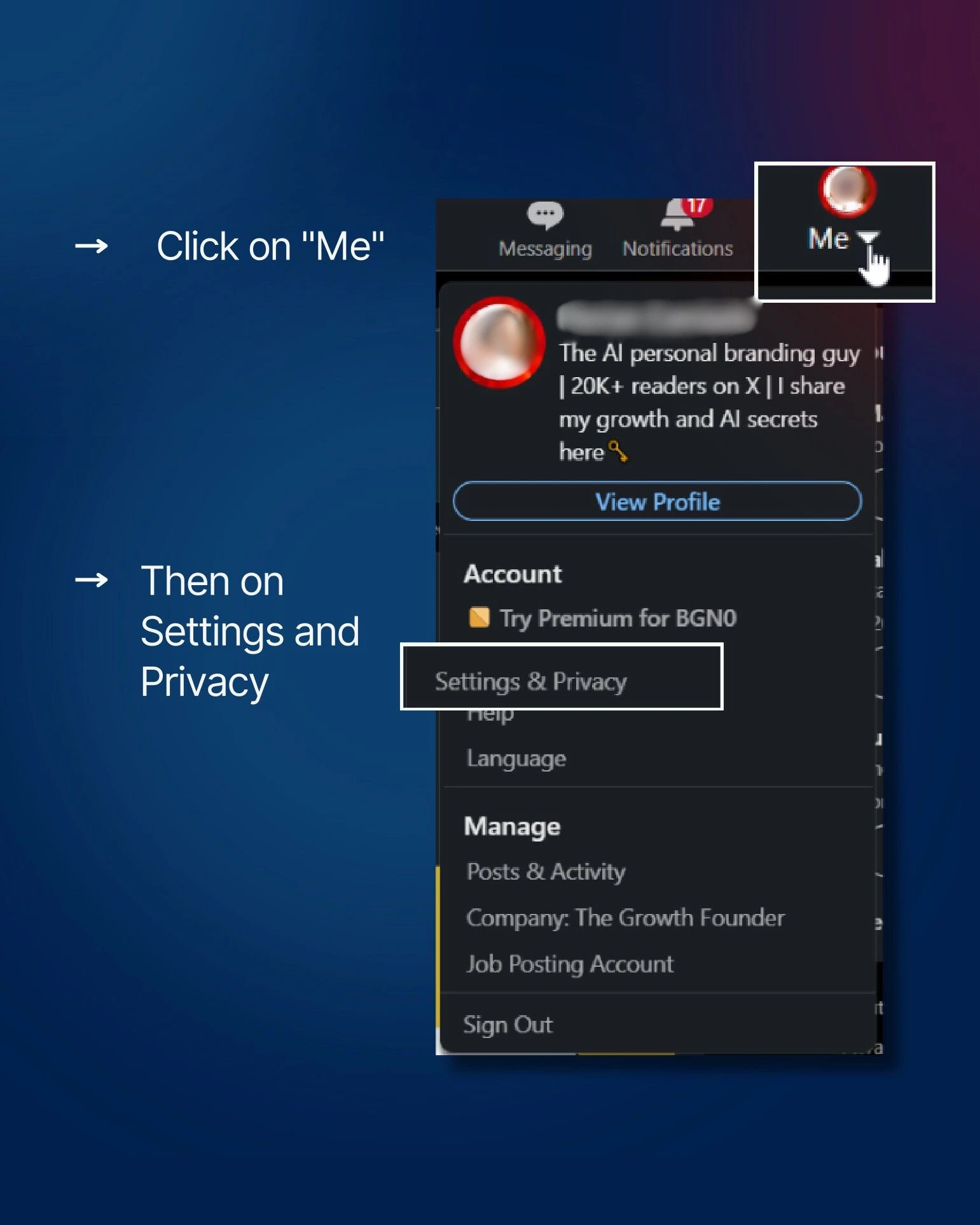
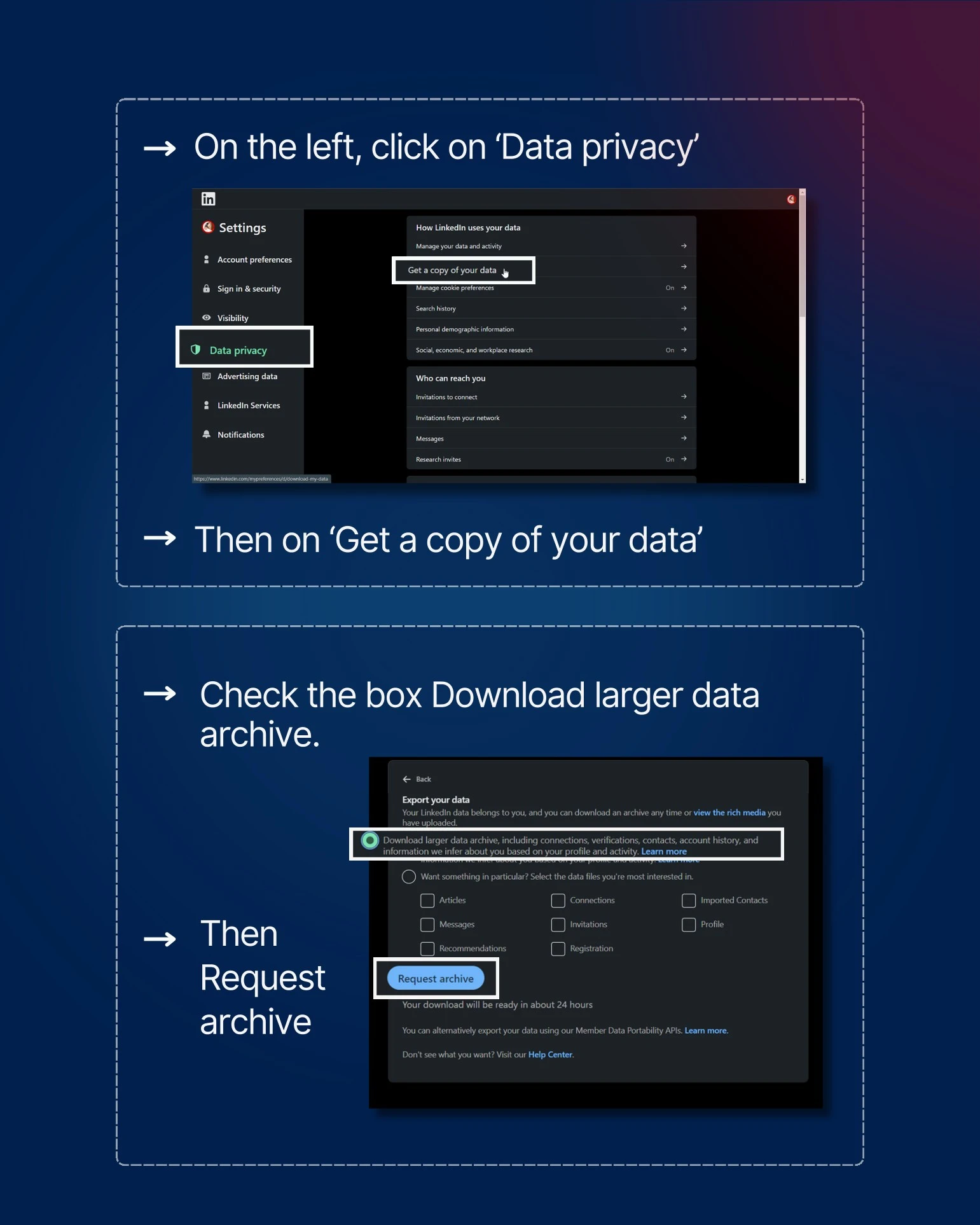
Step 3: Get a Full Data Analysis of Your LinkedIn Network
Next, download your full data archive from LinkedIn to gain insights into your connections and network trends. Here's how:
- Request Your LinkedIn Data: Go to Me > Settings & Privacy and select Data Privacy.
- Download Data: Select Get a Copy of Your Data and click Request Archive.
Once you have your data, upload it to ChatGPT using the following prompt:
"Analyze this data and make a manual cleanup. Let me know if you see any important data and how I can improve my profile in the future."
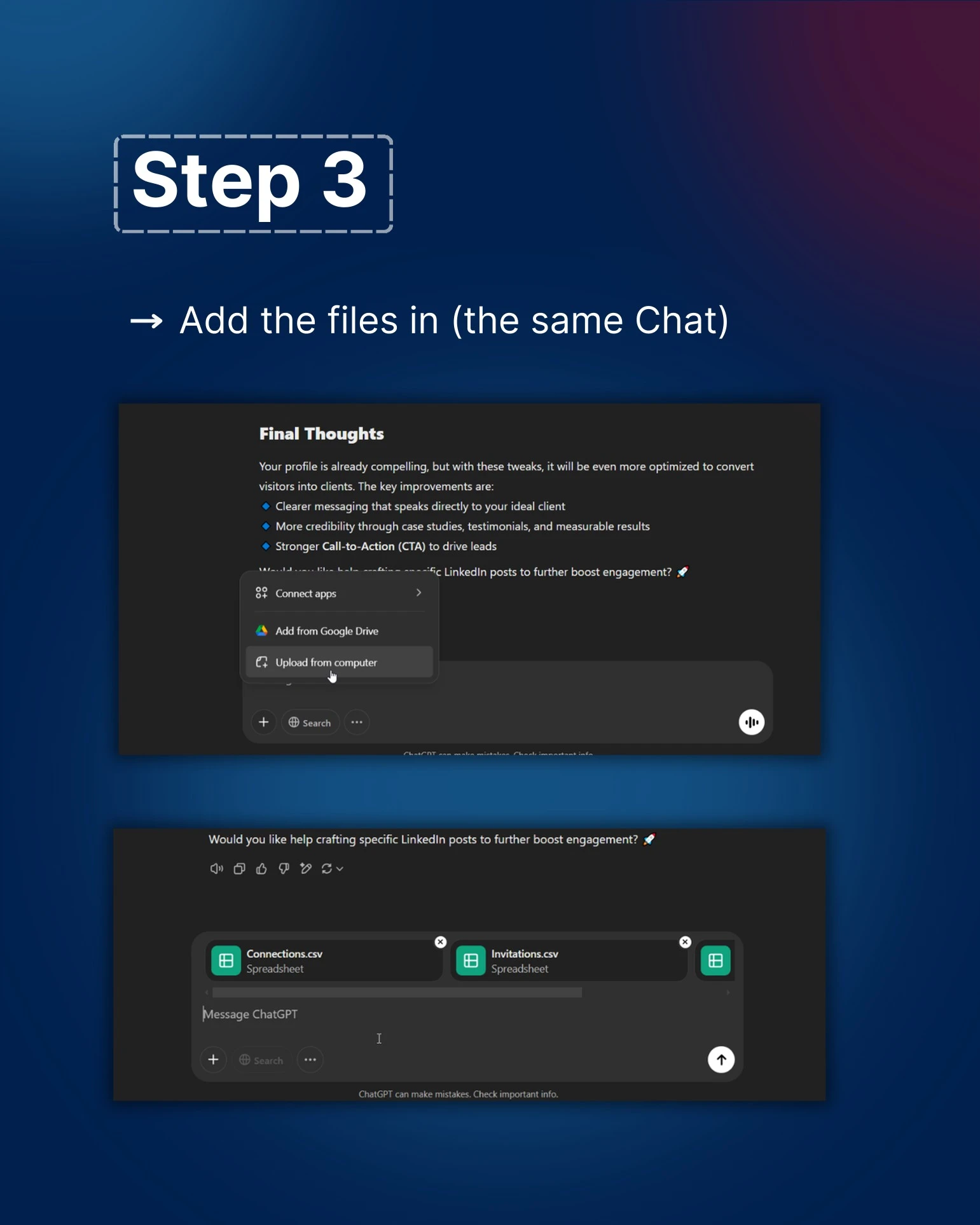
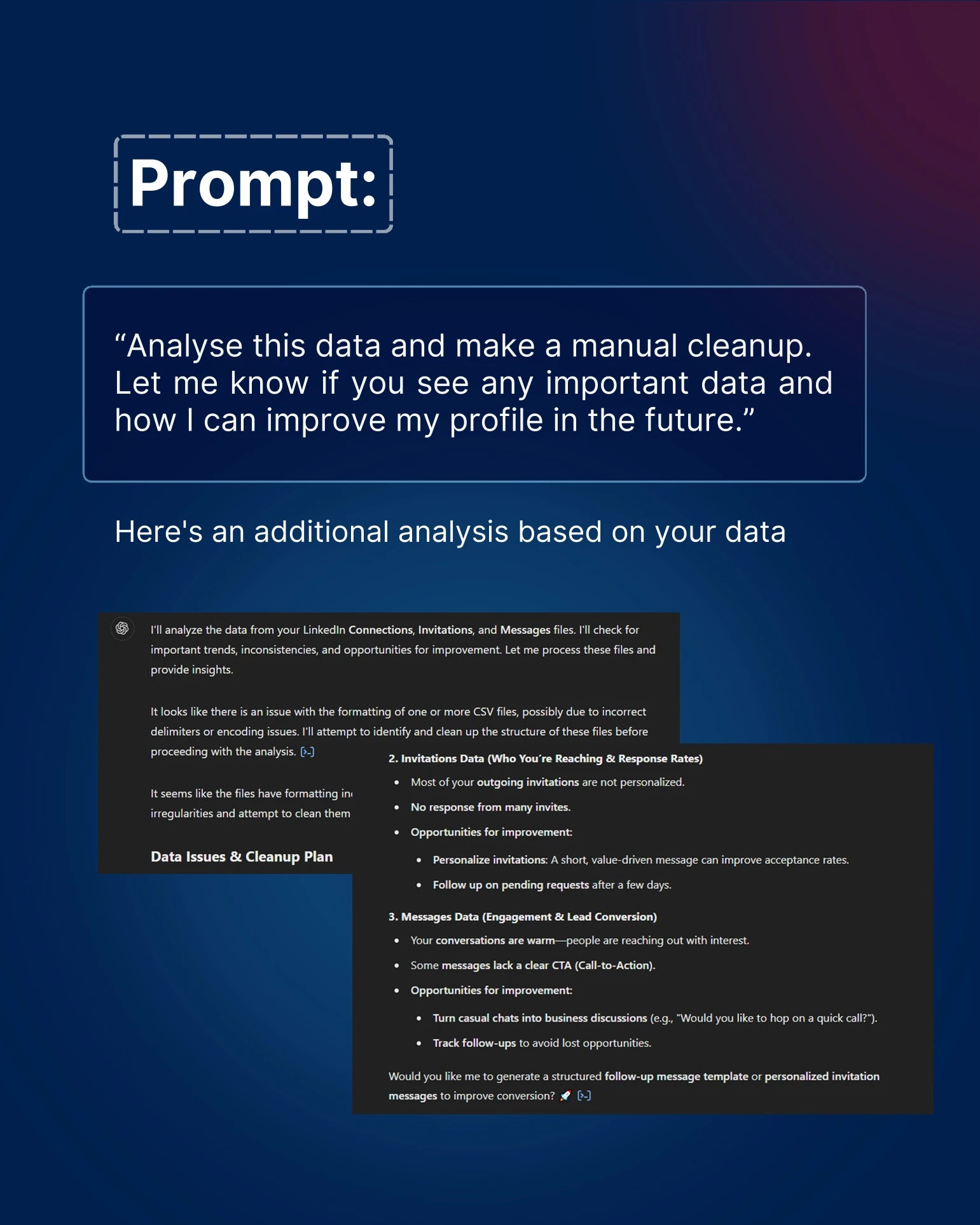
Bonus: Visualize Your Network
You can also visualize your connections’ companies and roles using ChatGPT. Here are some prompts you can use:
- "Which companies do my connections work for?"
- "What are the most common roles in my network?"
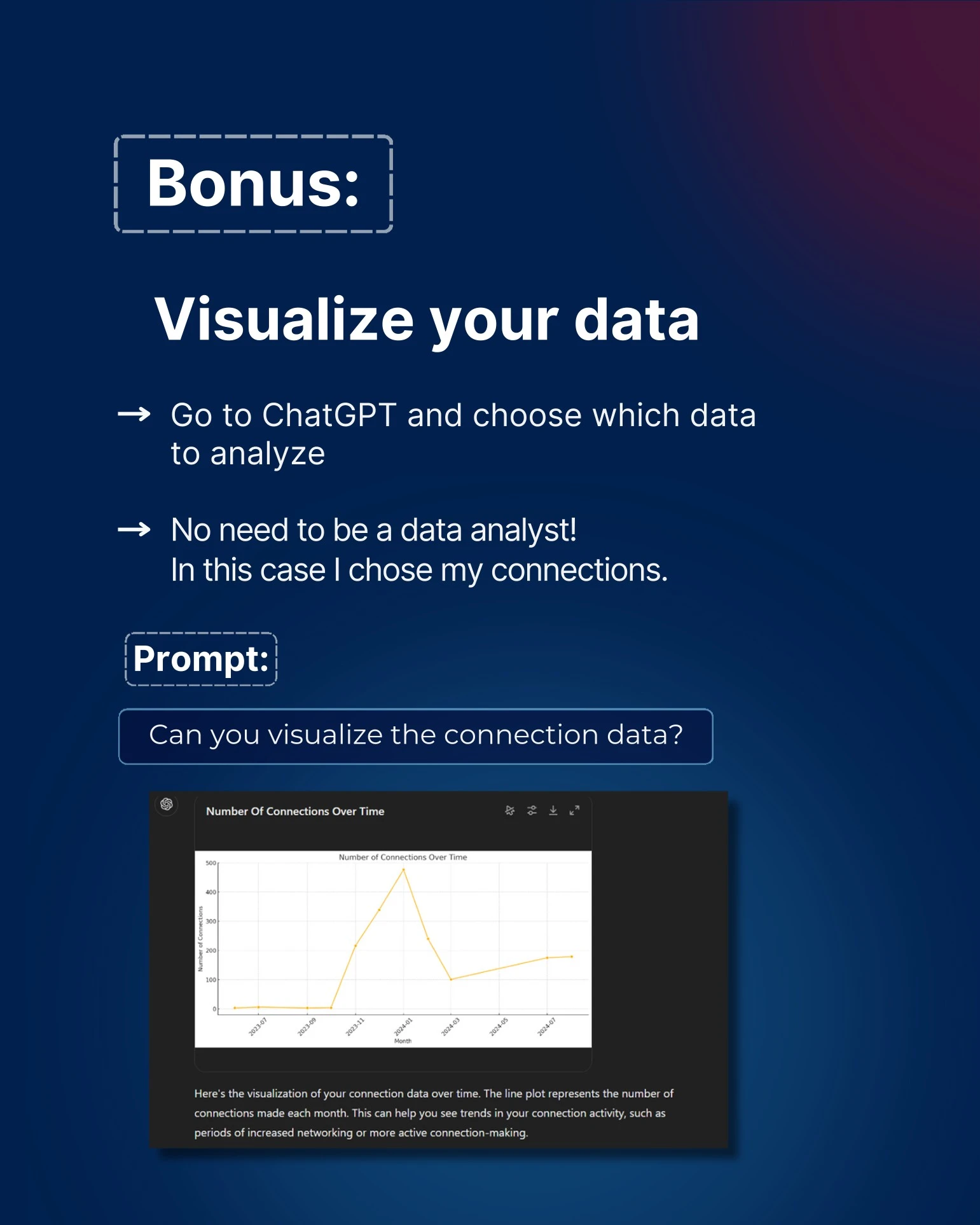
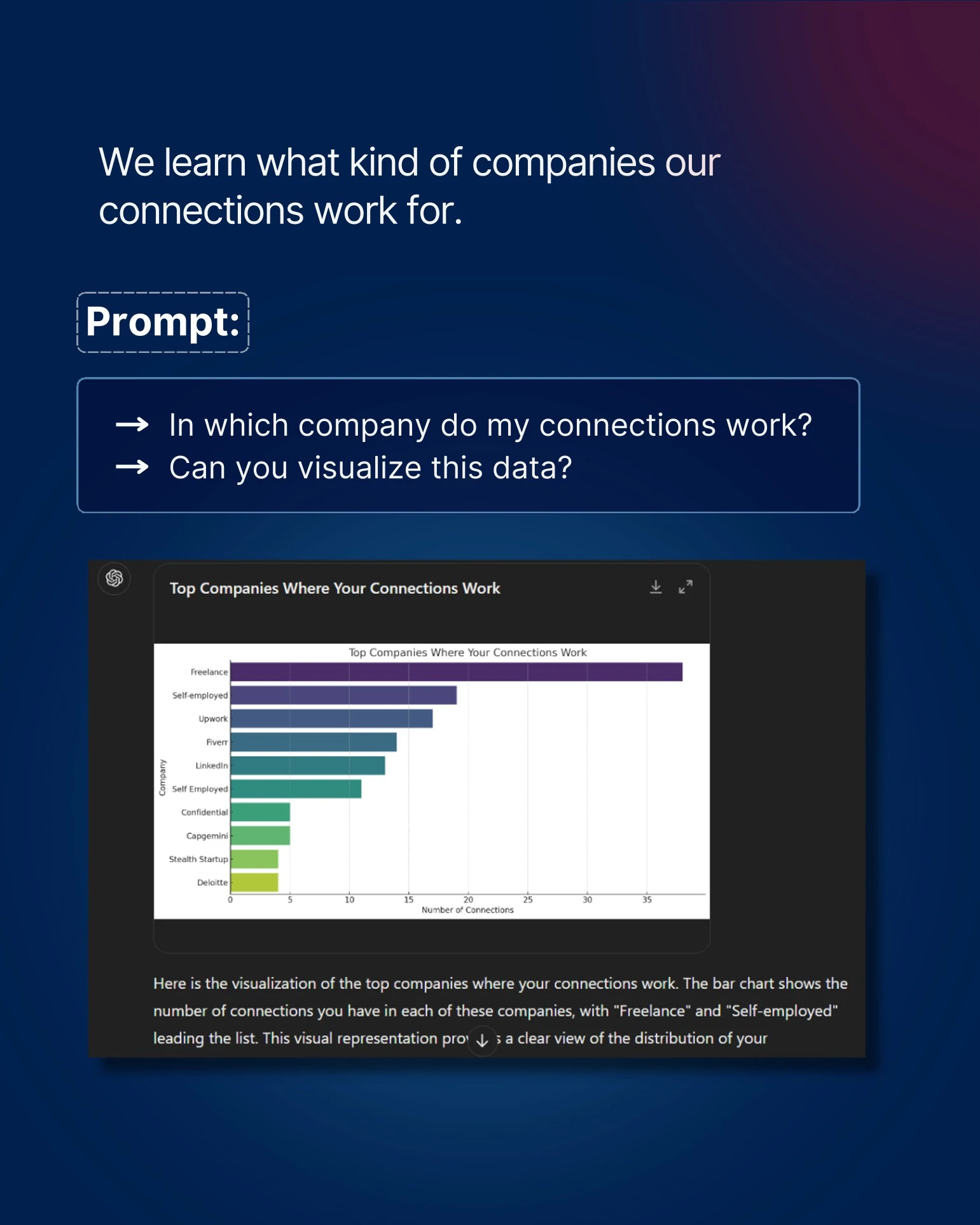
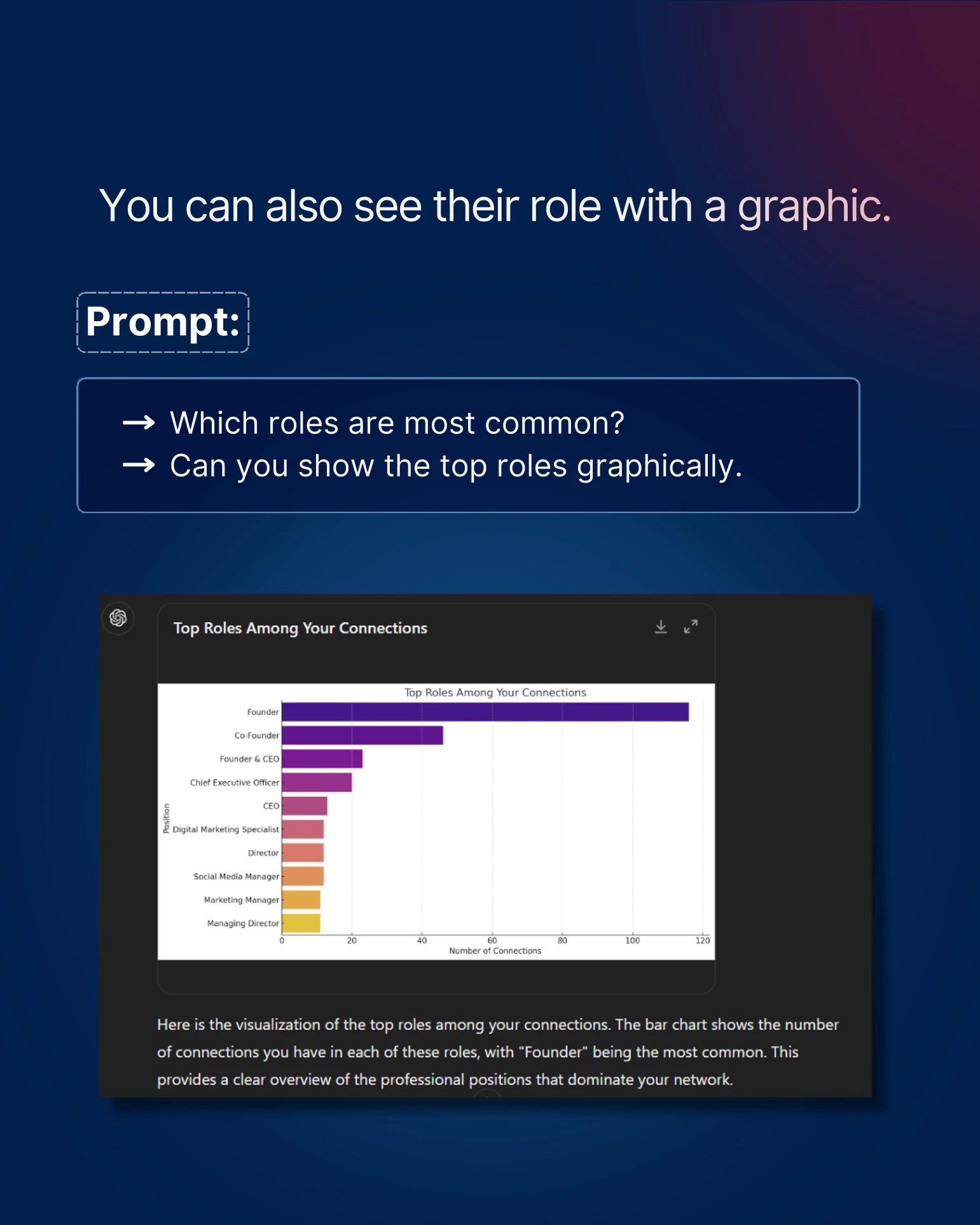
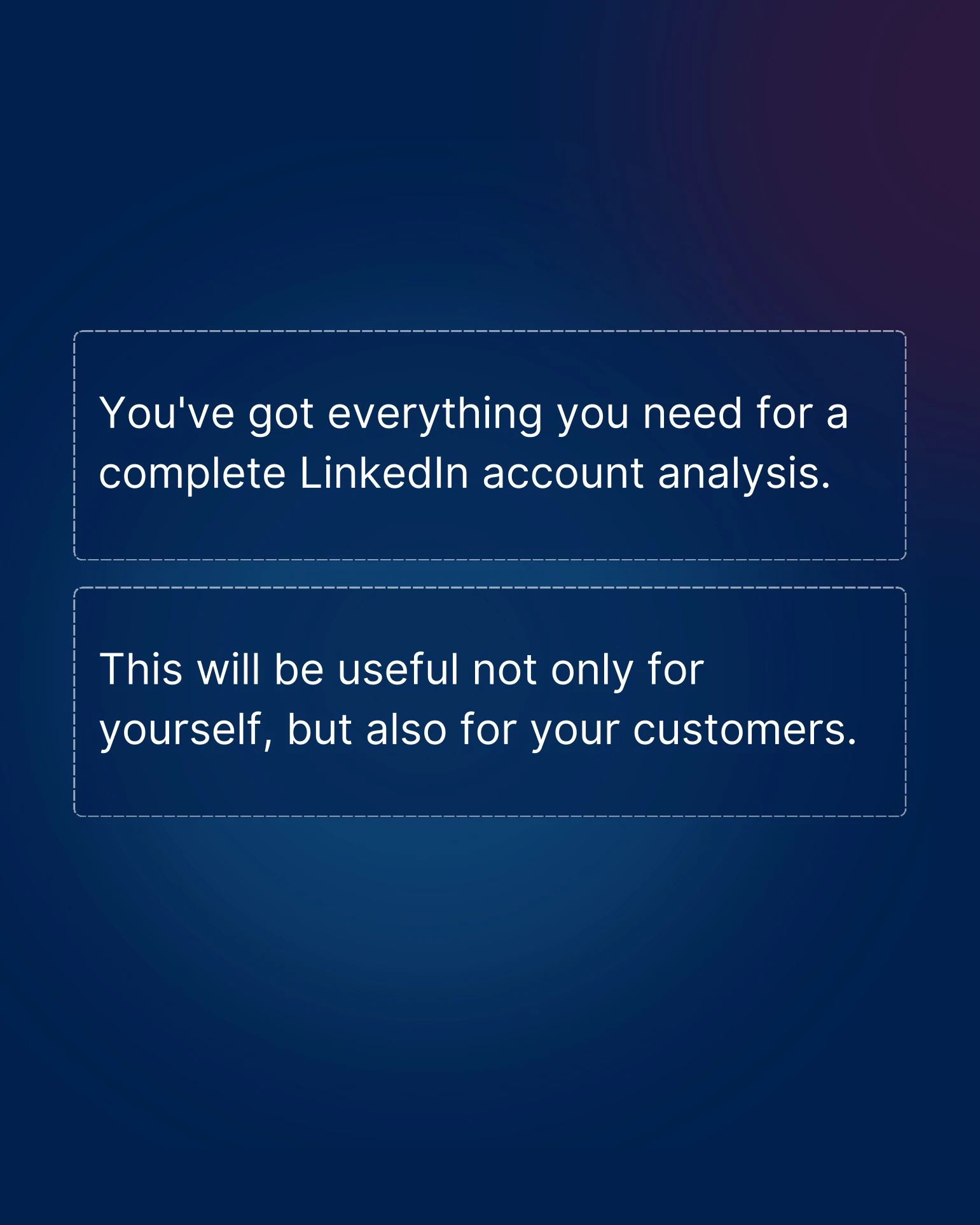
Conclusion
Optimizing your LinkedIn profile is essential for standing out in today's professional world. By following these three simple steps and leveraging the power of ChatGPT, you can refine your profile and attract the right opportunities. Whether you’re aiming to attract recruiters, clients, or simply grow your network, these insights will help you take your LinkedIn presence to the next level.
Start today and make your LinkedIn profile a powerful tool for success!
So, why wait? Optimize Your LinkedIn Now
