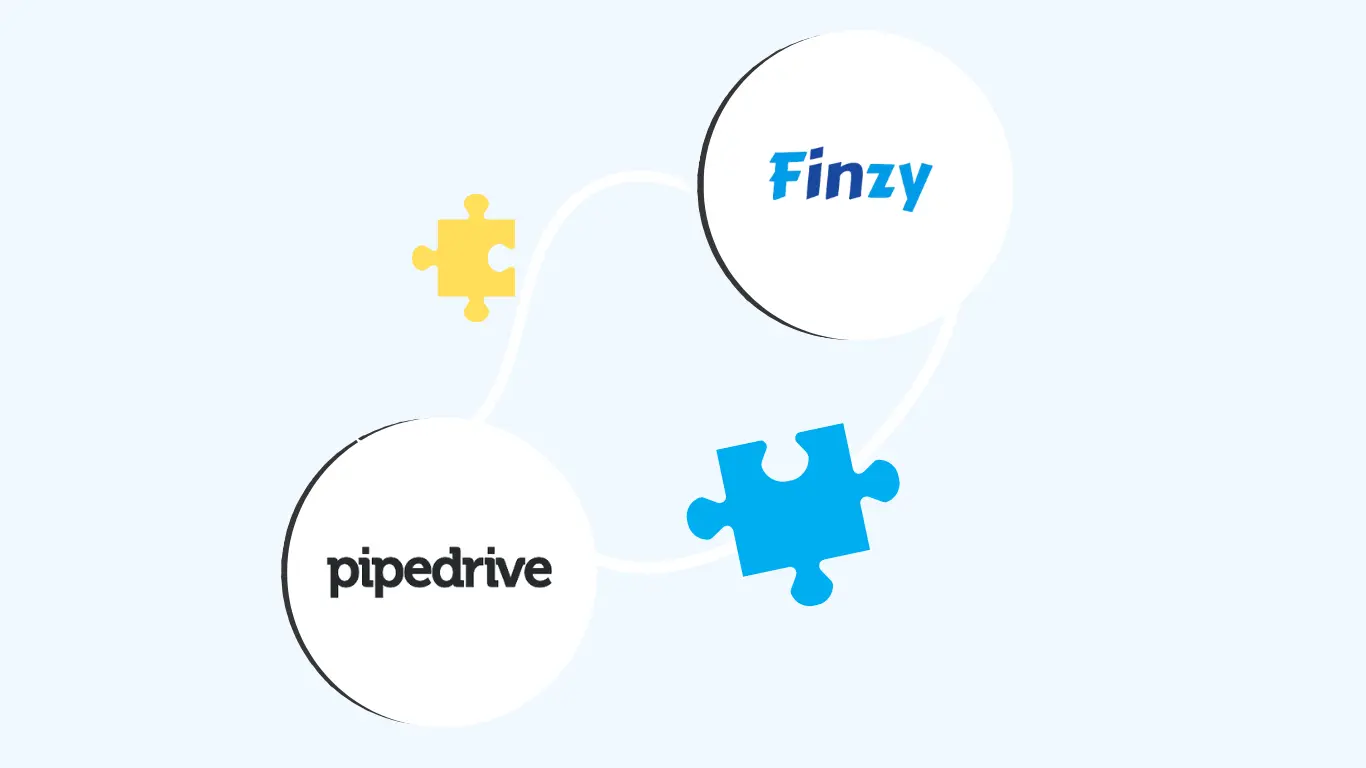
Pipedrive Integration
In today’s fast-paced world, managing and nurturing prospects through multiple channels is key to building meaningful relationships. But with so many tools at your disposal, it’s easy for things to slip through the cracks. That’s where Finzy, a powerful LinkedIn automation tool, comes into play. By seamlessly integrating with Pipedrive, a leading CRM platform, Finzy helps you manage LinkedIn prospects, conversations, activities, and deals all in one place. Let’s dive into how this integration can streamline your sales process and enhance productivity.
Complete Guide to Seamless Pipedrive Integration with Finzy 🚀
How to Integrate Finzy with Pipedrive: A Step-by-Step Guide to Streamline Your LinkedIn Prospecting 🔗:
- 🔒 Log in to your Finzy account using your credentials.
- 👤 Navigate to the “Integrations” section by clicking your profile icon in the top-right corner, then click on the “Pipedrive” tab.
- 🔑 Get your API Key from your Pipedrive Dashboard.
- 💻 Paste the API key into the Finzy Pipedrive Integration Settings.
- ✅ Customize your settings according to your CRM needs.
- 📂 Sync LinkedIn Prospects with Pipedrive Contacts
- 📝 Effortlessly Log LinkedIn Conversations in Pipedrive Notes
- 📊 Sync LinkedIn Activities to Pipedrive Activity Feed
- 📖 Link LinkedIn Prospects to Pipedrive Deals
On-Screen Guide
To help you integrate Finzy with Pipedrive CRM, I'll walk you through a step-by-step on-screen tutorial. Once the integration is complete, you'll be able to view all your leads in one place, allowing you to focus on outreach and closing sales.
Step-by-Step Guide to Integrate Finzy with Pipedrive CRM
1.Log in to your Finzy account using your credentials.
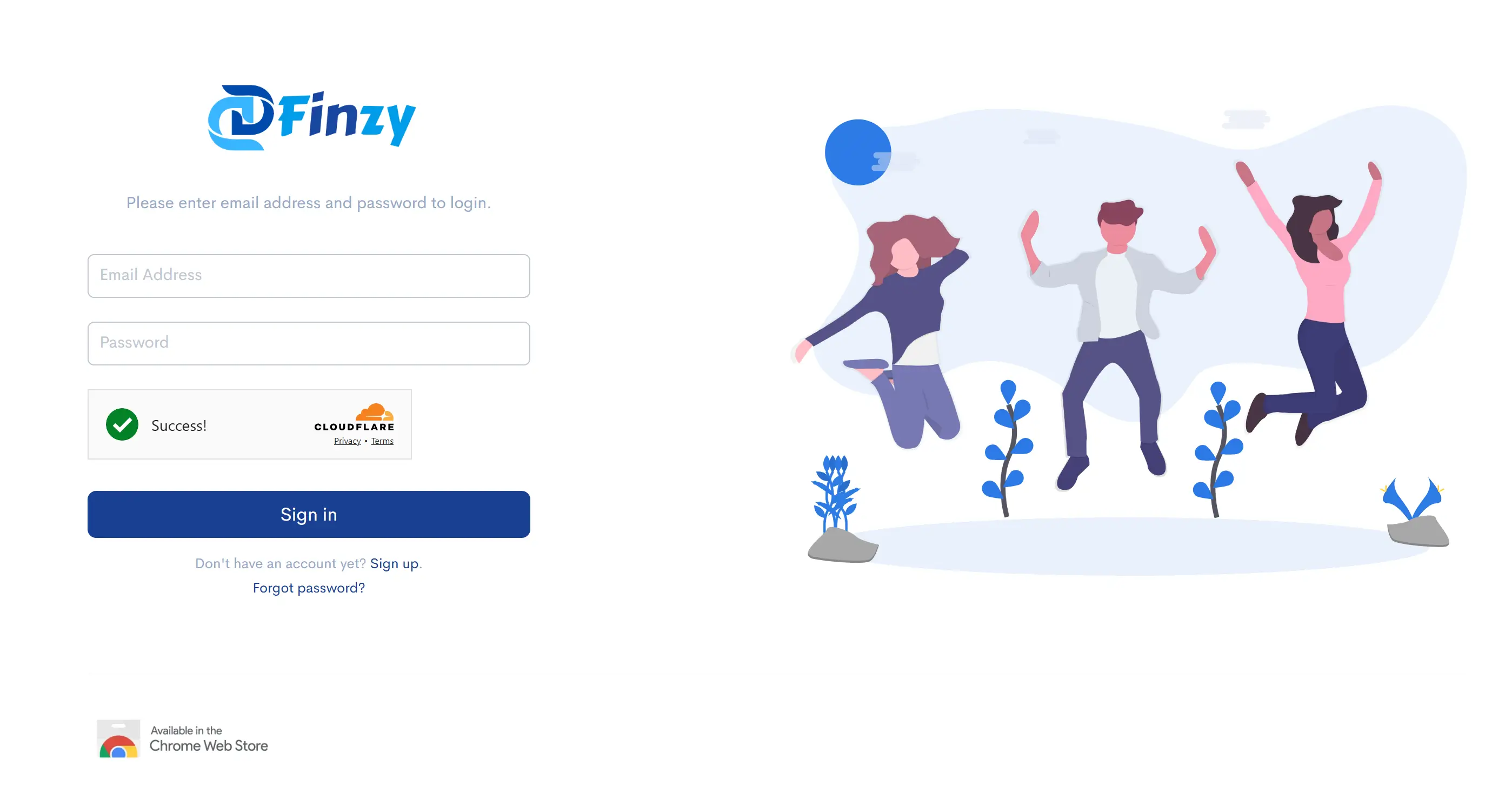
2.Navigate to the “Integrations” section by clicking your profile icon in the top-right corner, then click on the “Pipedrive” tab.
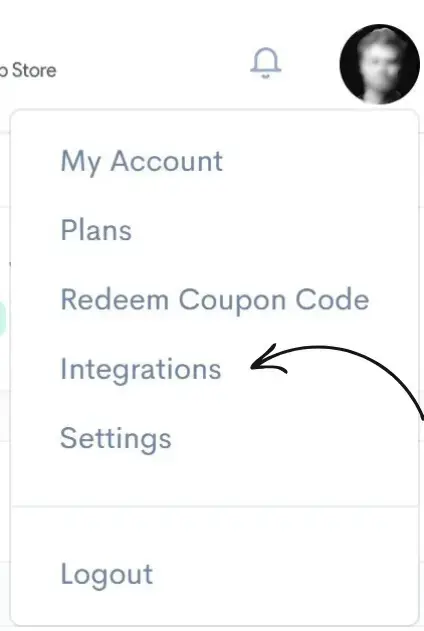
3.Get API Key from your Pipedrive Dashboard.
You will find the API key from Profile > Personal Preferences > API. To be able to complete Pipedrive API integration, you will get your Personal API token. Copy that API key.
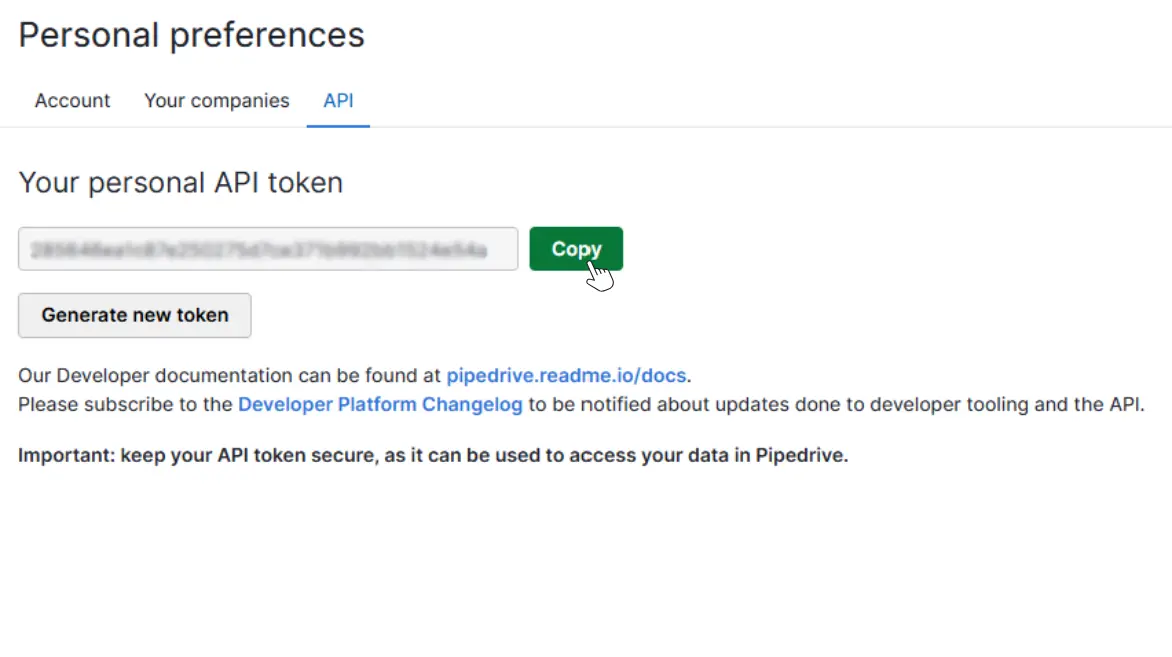
4.Paste the API key into the Finzy Pipedrive Integration Settings.
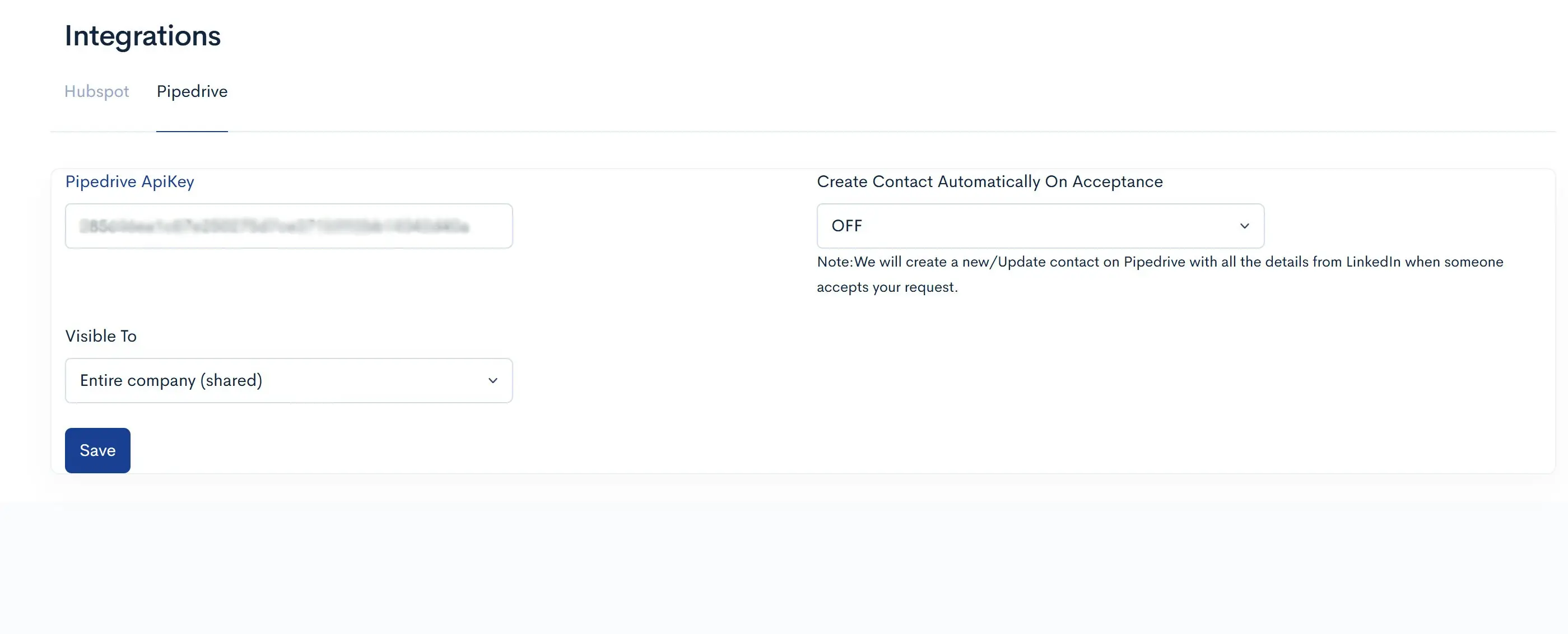
5.Customize your settings according to your CRM needs.
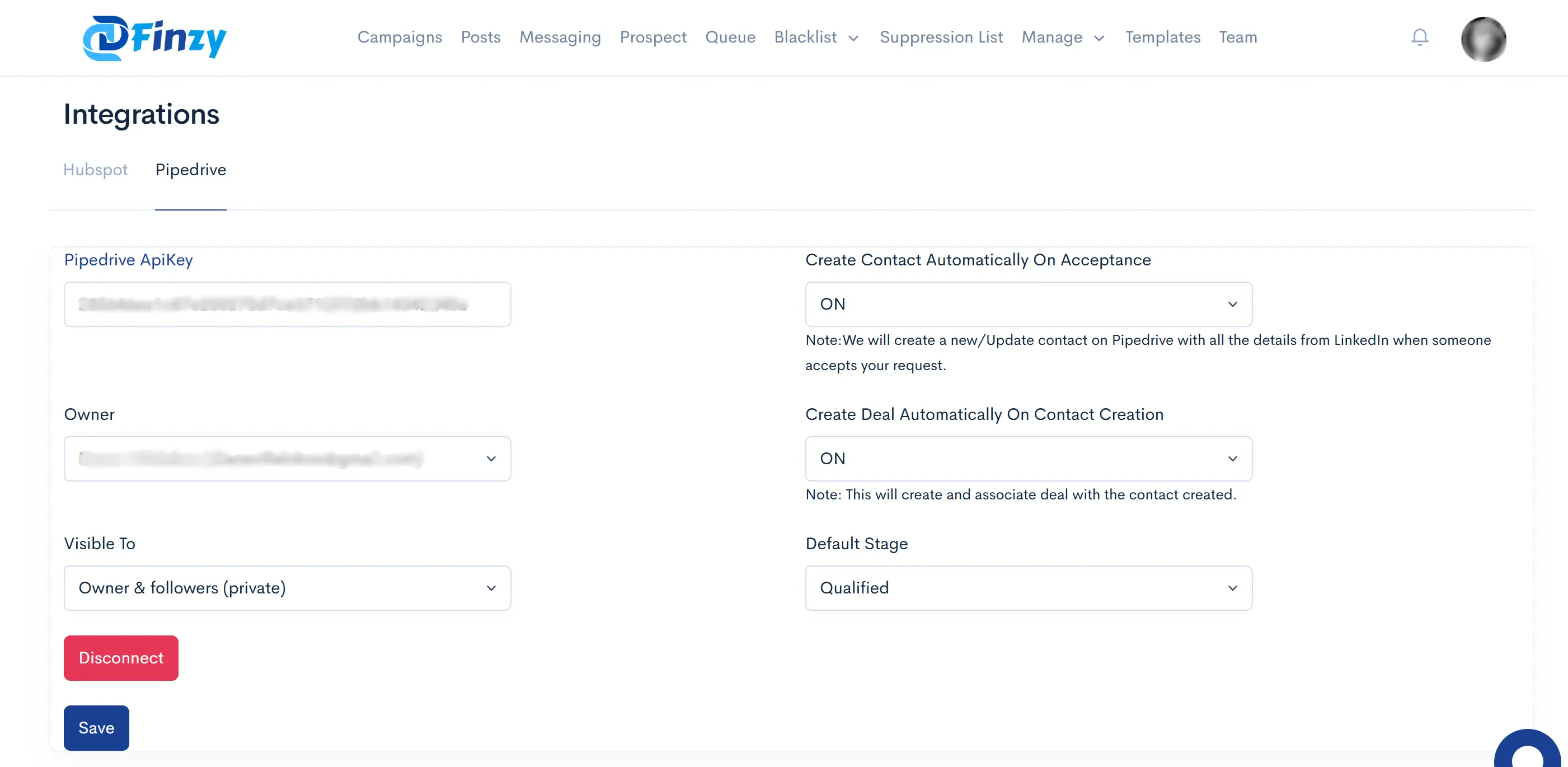
- Create contact automatically on acceptance
This feature automatically creates a new contact in Pipedrive when a prospect accepts your invitation from your outreach. - Owner
If you have team members or sub-users in Pipedrive, you'll find a list of them under the "Owner" section. You can assign a specific team member as the owner of a contact created within Pipedrive. - Default Stage
Pipedrive offers different deal stages, and Finzy allows you to automatically place a new prospect or contact into a chosen stage when they accept your invitation or a new contact is added to the CRM. - Visible To
This option lets you control who can view the contact. You have two choices: "owners" or "followers." If you select owners, the contact will be visible only to them, and vice-versa. Additionally, you can make the contact visible to the entire company.
Once connected, Pipedrive CRM will automatically create a contact each time someone accepts your invitation from a Finzy campaign. This integration streamlines the process by syncing your campaign responses directly with Pipedrive. It helps you manage leads and track interactions effortlessly.
6. Sync LinkedIn Prospects with Pipedrive Contacts
Finding potential leads on LinkedIn is just the beginning. The real challenge is organizing and nurturing them effectively. Finzy solves this problem by syncing your LinkedIn prospects directly with Pipedrive Contacts. Once your prospects are captured on LinkedIn, they are automatically added to your Pipedrive CRM, allowing you to track their interactions, details, and history. This seamless integration means no more manual data entry or risk of losing valuable contacts.
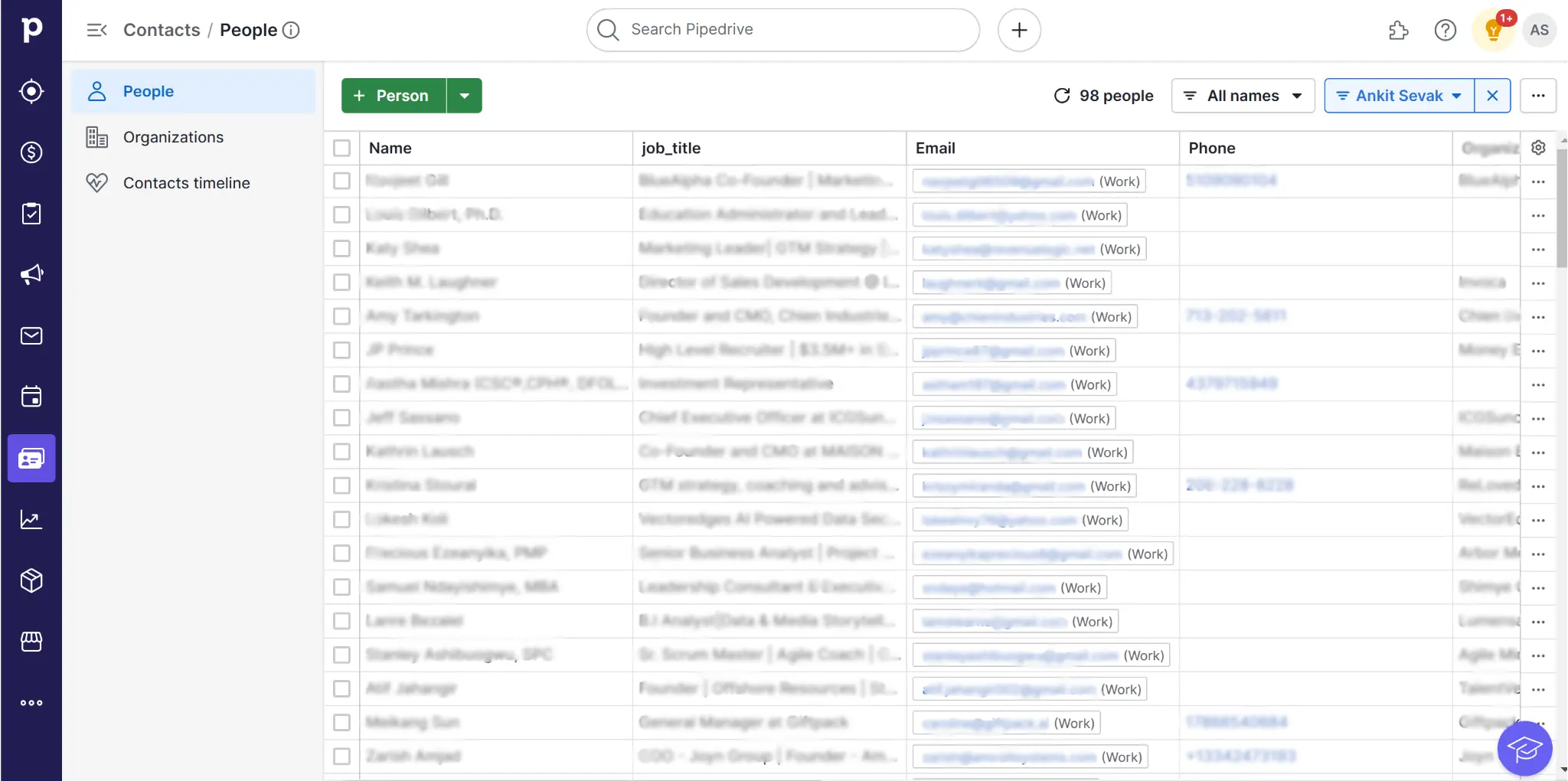
7. Effortlessly Log LinkedIn Conversations in Pipedrive Notes
When you reach out to prospects on LinkedIn, you often have conversations that provide valuable insights into their interests, pain points, or buying potential. With Finzy, these conversations are automatically synced to Pipedrive Notes. Whether you are discussing a product feature or setting up a follow-up meeting, every interaction is saved in the CRM, so you can review previous exchanges at any time.
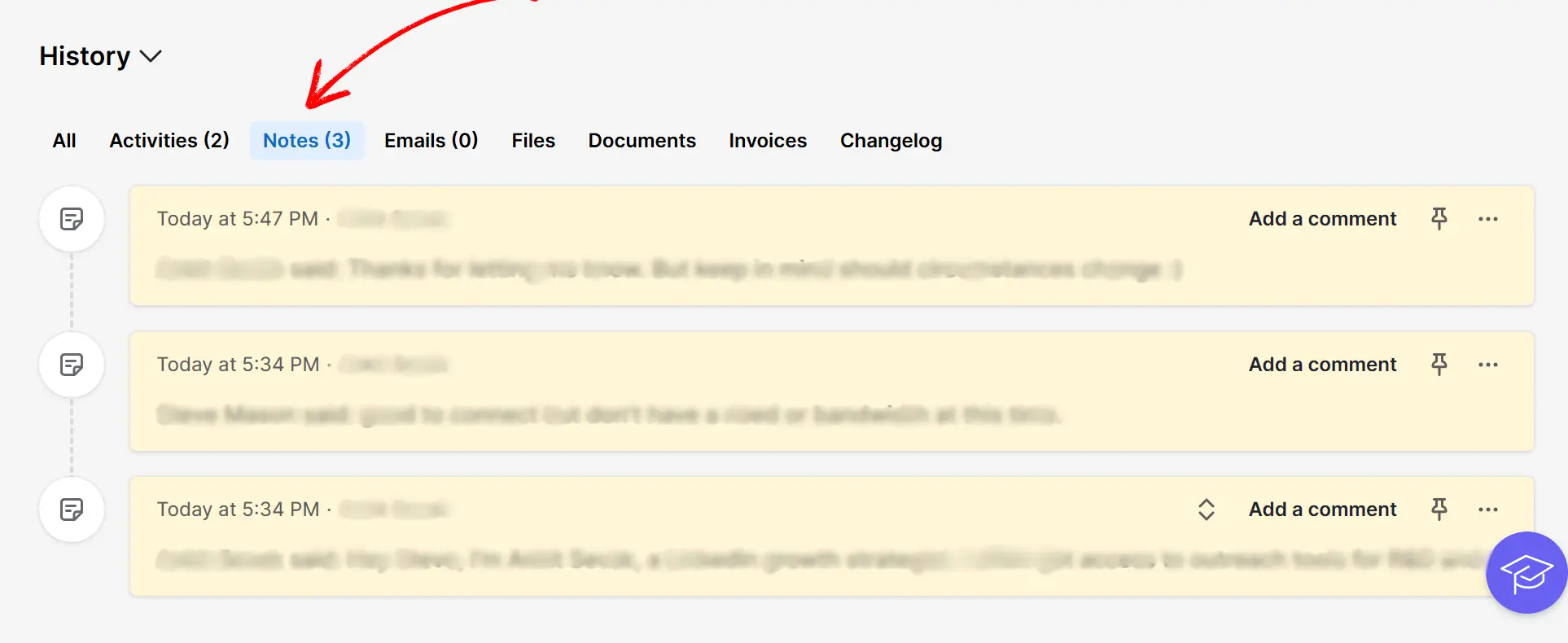
8. Sync LinkedIn Activities to Pipedrive Activity Feed
Tracking tasks, follow-ups, and engagements is vital to moving prospects through the sales pipeline. Finzy makes it easy by syncing LinkedIn activities directly with the Pipedrive Activity Feed. This means when you send a message, connect with someone, or interact with a prospect on LinkedIn, it gets logged as an activity in Pipedrive. You can then assign tasks, set reminders, and prioritize your next steps, all without leaving the CRM.
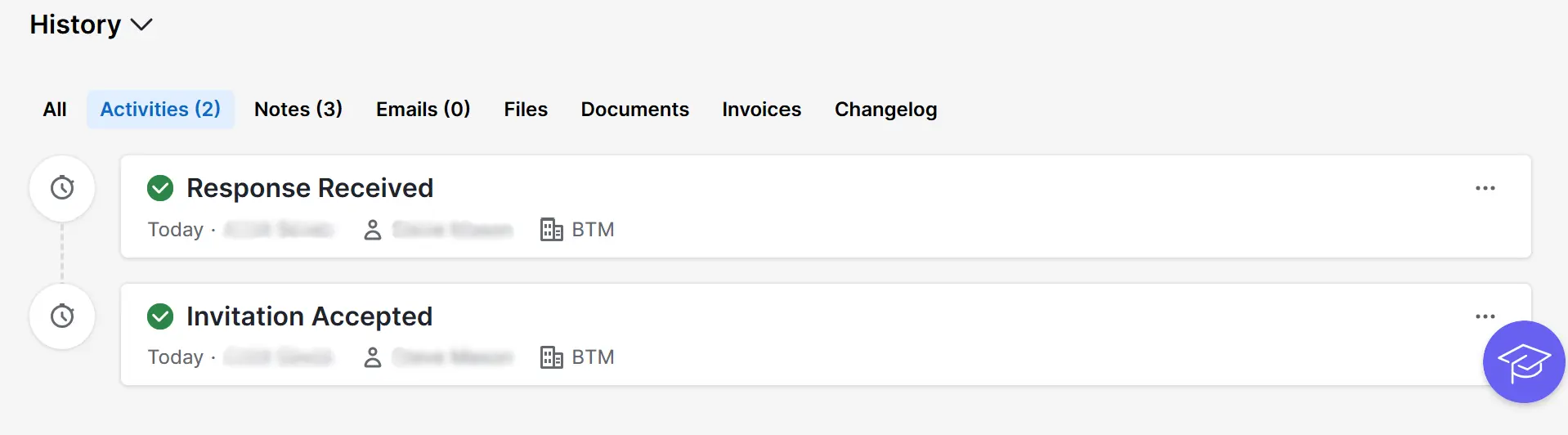
9. Link LinkedIn Prospects to Pipedrive Deals
Finzy's integration goes beyond just syncing contacts and activities—it also helps you link your LinkedIn prospects to Pipedrive Deals. As you build relationships with prospects on LinkedIn, you can easily convert those interactions into potential deals within Pipedrive. Whether you’re in the negotiation phase or awaiting a decision, all your LinkedIn prospects are seamlessly integrated into your sales pipeline, giving you complete visibility over your deals.
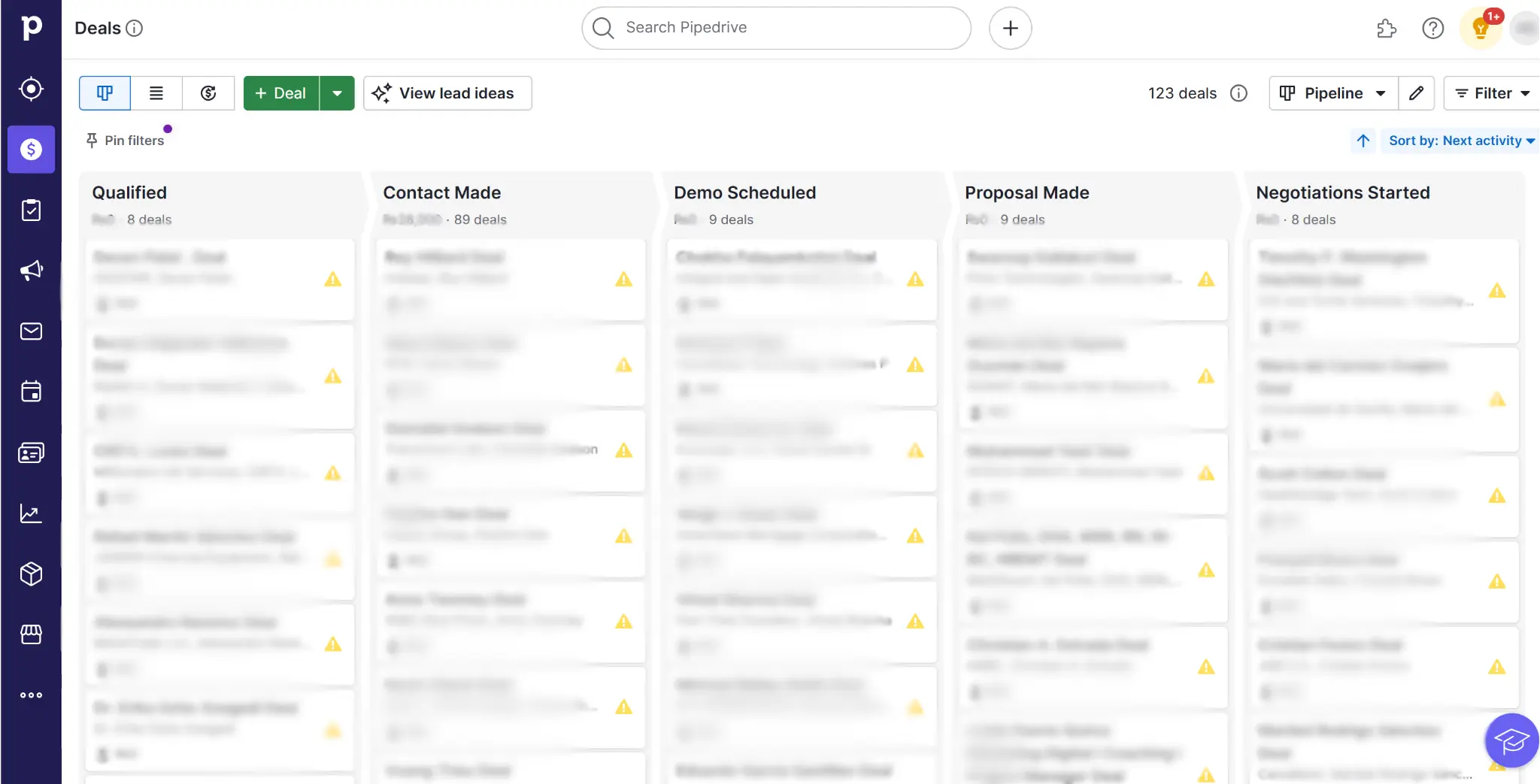
Integrating Pipedrive with Finzy offers tremendous advantages, helping streamline your LinkedIn prospecting efforts while boosting lead management capabilities 📈.
Here's how this integration adds value 💡:
1. Automated Contact Sync 🤖
Benefit: When a LinkedIn prospect accepts your connection request, their details are automatically synced to Pipedrive as a new contact.
Impact: This eliminates manual data entry, saving time and minimizing errors, ensuring that your CRM stays current and accurate.
2. Seamless Conversation Tracking 📞
Benefit: Conversations with LinkedIn prospects automatically sync to Pipedrive, capturing replies and ongoing discussions.
Impact: This makes it easier for your sales team to track the context of conversations, follow up strategically, and maintain a clear record of interactions.
3. Improved Lead Nurturing 🌱
Benefit: Pipedrive workflows and automation can be triggered by LinkedIn activities, such as accepting a connection request or responding to messages.
Impact: Enables timely, personalized follow-ups, email sequences, or task assignments to effectively nurture leads.
4. Enhanced Sales Productivity 📈
Benefit: The integration ensures Finzy handles outreach automation while Pipedrive efficiently manages your leads and conversations.
Impact: This lets sales reps focus on high-value tasks like closing deals 💼, rather than switching between different tools.
5. Comprehensive Analytics 📉
Benefit: Pipedrive’s reporting tools can analyze Finzy’s outreach performance, including connection rates, response rates, and lead quality.
Impact: Offers valuable insights for optimizing your LinkedIn campaigns and improving overall ROI 📈.
6. Unified Sales Funnel ⇆
Benefit: With Finzy feeding data into Pipedrive, all LinkedIn leads are consolidated into a unified sales funnel 🛠️.
Impact: This keeps marketing and sales teams aligned, ensuring no lead is missed or overlooked.
7. Improved Collaboration 👥
Benefit: Teams using Pipedrive can easily access LinkedIn data from Finzy, enabling smooth collaboration across departments.
Impact: Encourages transparency and ensures everyone is on the same page regarding lead status and next steps.
8. Effortless Activity Tracking 📅
Benefit: LinkedIn activities, such as sending connection requests or messages, are automatically logged into Pipedrive’s activity feed.
Impact: This helps sales teams track their LinkedIn outreach and set reminders for follow-ups, keeping the sales pipeline organized and actionable.
9. Better Lead-to-Deal Conversion 💸
Benefit: LinkedIn prospects can be directly converted into deals within Pipedrive, allowing you to track their progression in the sales funnel.
Impact: This simplifies the process of turning LinkedIn connections into active sales opportunities, leading to faster deal closures.
Example Use Case 💡:
Suppose you send out 200 connection requests through Finzy. As prospects accept these requests, their contact information (such as name, job title, LinkedIn profile, and company) is automatically synced to Pipedrive. If a prospect responds positively, their response is logged in Pipedrive, triggering a follow-up task or email ✉️. This enables you to prioritize warm leads 🔥, track ongoing conversations, and nurture relationships—all within one unified platform ⇆.
Why You Should Use Finzy and Pipedrive Together
The combination of Finzy and Pipedrive offers a powerful, automated approach to managing your sales pipeline. With the ability to:
- Sync LinkedIn contacts automatically
- Log conversations without lifting a finger
- Track LinkedIn activity directly within Pipedrive
- Convert prospects into deals seamlessly
You can significantly reduce the time spent on administrative tasks, allowing you to focus more on building relationships and closing deals.
The Finzy + Pipedrive integration keeps your sales process organized, efficient, and scalable, empowering your team to achieve more with less effort.
Conclusion
In today’s competitive sales landscape, time is money. Leveraging LinkedIn automation tools like Finzy and combining them with Pipedrive’s robust CRM features provides an efficient and effective way to streamline your sales process. By syncing LinkedIn prospects, conversations, activities, and deals, Finzy ensures that you stay organized, engaged, and focused on what matters most—building relationships and closing sales. Integrating Finzy with Pipedrive is a smart move for any sales professional looking to enhance their workflow and boost productivity.
Find your first
customers this week
Take advantage of the power of Finzy to streamline your LinkedIn automation and manage data effortlessly in the cloud. Start simplifying your prospecting journey for free today!
Start for free
