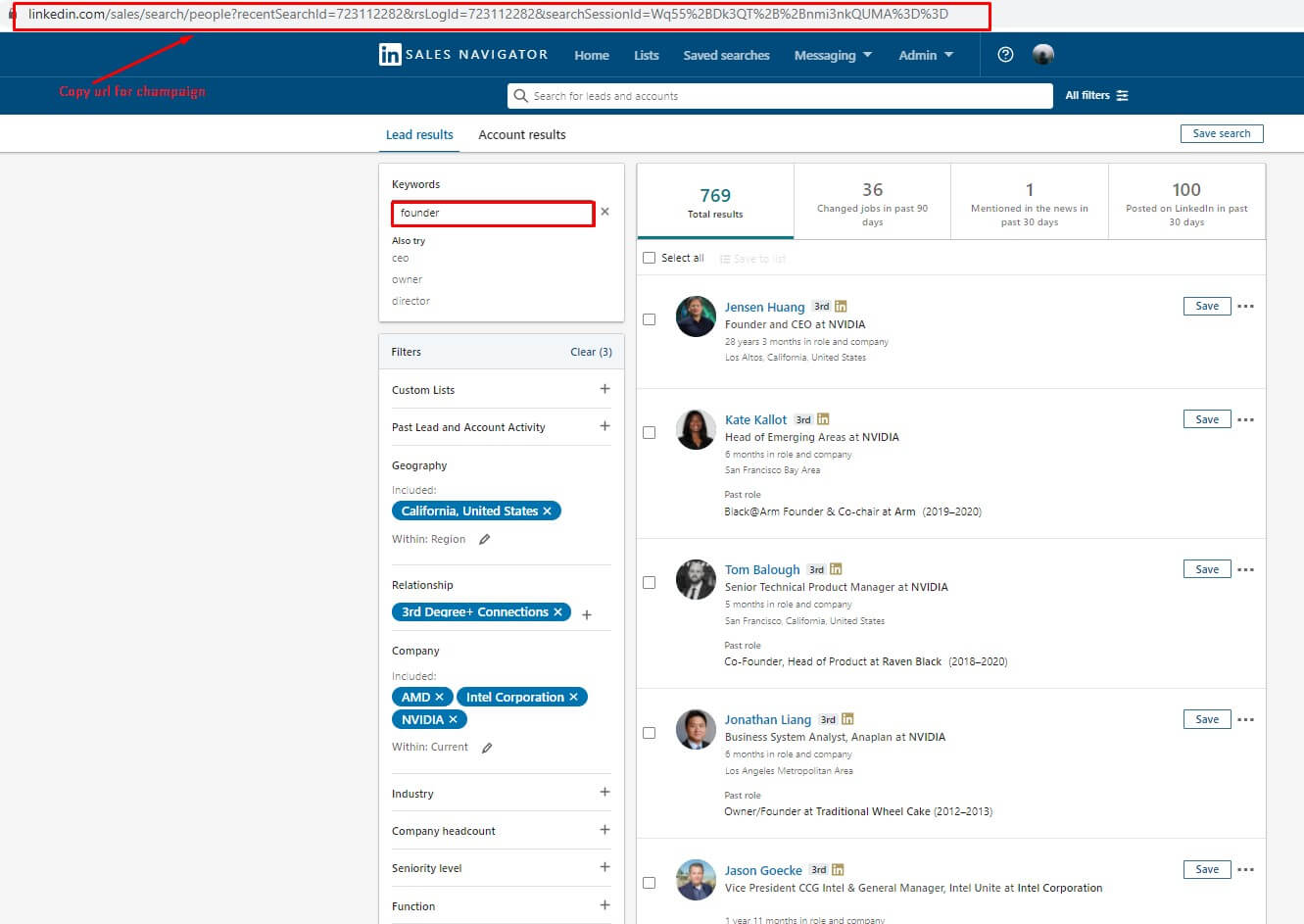Search | Sales Navigator | Sales Navigator Search | LinkedIn Premium
Sales navigators search people on LinkedIn and just copy and paste search URLs. If you want to upload more people, paste the URL again and again until all people are added.
- Go to Linkedin
- Search Any keywords and press enter.
- Apply filter if you need to find specific target audiences for prospects.
- Copy the URL
- Go to campaign section of the Finzy tool & Put that copied URL and press enter.
- No need to create multiple campaigns for multiple Search URLs that can be added in a single campaign until all prospects are added.