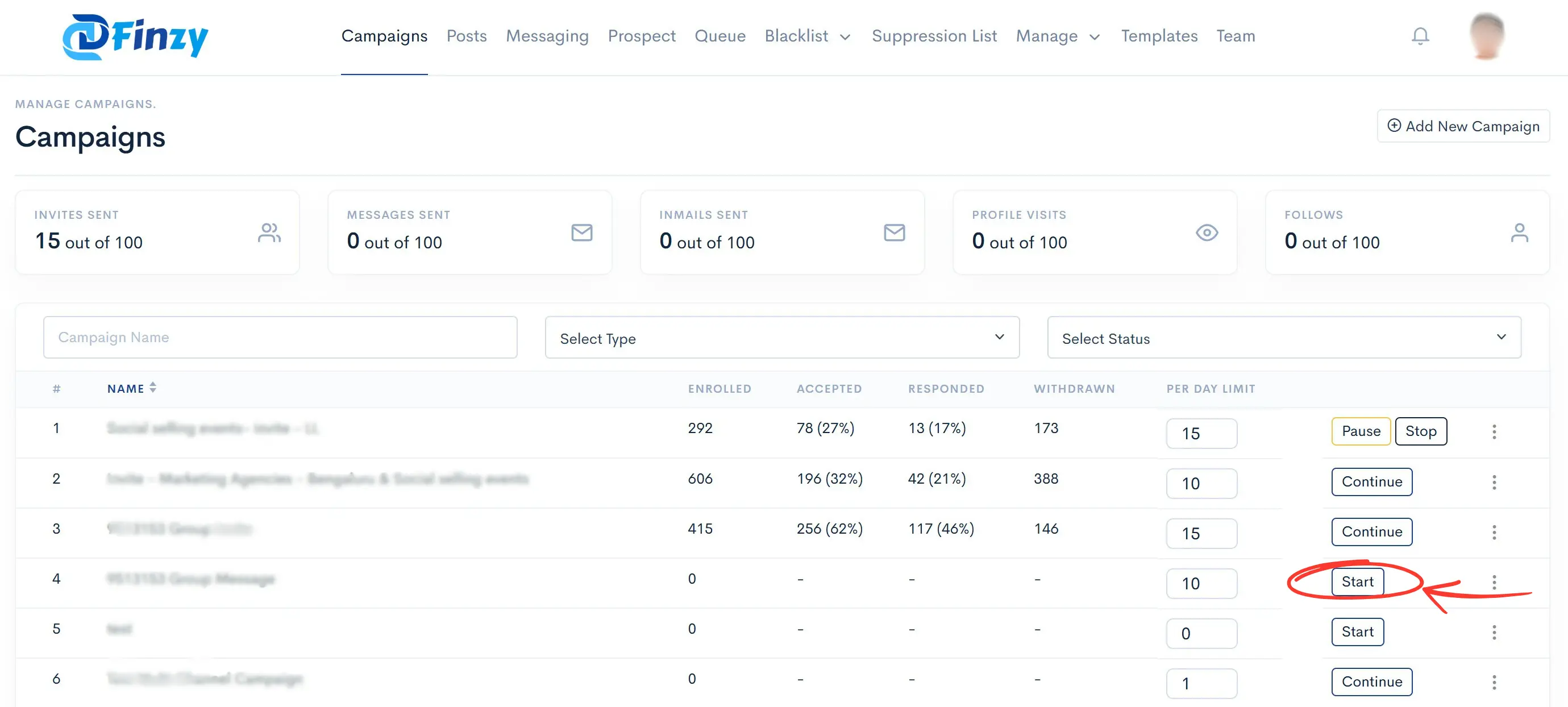Activate campaign | Start campaign | Begin campaign | Create campaign
Step-by-Step Guide to Start a Campaign:
- Navigate to the Campaign Section:
Go to the Campaigns section where you can view all available campaigns. - Select and Start the Campaign:
Choose the campaign you want to start and click on the Start button next to it. This will initiate the campaign and set it live. - Monitor the Campaign:
After starting the campaign, keep an eye on its progress and performance to ensure everything is running smoothly.